6. The Census List
“The List” sets the tone for the day – errors in the list can cause unnecessary delays in the discussion and care of the patient. Moreover, The List is distributed to all attendings in the morning and should reflect our team’s attention to accurate details.
**The NICU section is maintained by the Pediatric Surgery Fellows. Don’t edit it unless asked**
How do I add a patient to the list?
1. Right-click on the patient on the list and click on Treatment Team
2. Add Resident, General Surgery for Primary and Active Consult patients ON
- Consult – Inactive (“Backlist”) patients are individually dragged to a separate shared Backlist
3. Assign the correct attending
- If patient is a Primary patient, add the appropriate attending to the Attending Provider field
- If patient is an Active Consult patient, add the appropriate attending under Treatment teams and choose Consulting Attending under Relationship
- If the patient is a SOW patient, add the correct attending SOW to the appropriate fields
How do I update the list?
1. Go to the list, select the patient
2. Choose Primary Service Sticky Note
3. Click on Comment and add appropriate 1-liner. BREVITY IS KEY
- Headers:
- Start with TR: if Trauma patient
- Start with CS: if Consult patient
- If PICU, add Blue or Gold in parentheses (at end of 1-liner (.e.g. "(Blue)") depending on the team the patient is on in the PICU
- Otherwise, add appropriate patient team in parentheses at end of 1-liner (e.g. "(Lumen)") -- doing so allows for efficient communication with primary teams
- Add “++” before TR/CS if patient is on TPN
- Write a BRIEF 1-liner with diagnosis and s/p (Insert operation) if appropriate
- Specific Dx / operations should have these details:
- Appendectomies: nonperforated / perforated / gangrenous
- Pyloric Stenosis: pyloric channel measurement (i.e. 5x20mm)
- Pectus Repairs: number of bars placed
- Lines: type of line, # lumens, tunneled/temporary, pheresis capable, leave accessed?
4. If applicable, add the correct OR date (most recent if multiple, and include prior dates in 1-liner above)
- Choose Rounding
- Click on OR Date and add appropriate date in the field
5. Update the To Do column with pertinent info for the day, including abx course and important meds (think of what you would find helpful if you were covering at night/weekend)
- Choose Write Handoff from Patient List page
- Scroll all the way to the bottom of the right hand box, and update the Action List box.
How do I remove a patient from the list?
1. If going from Primary to Active Consult
- Keep General Surgery, Resident as treatment team, but update as Consulting Team
- Change surgical attending to treatment team as Consulting Attending
- Update Primary Service Sticky Note to start with “CS”
2. If going from Primary to sign off
- Remove General Surgery, Resident as treatment team
3. If going from Primary/Active Consult to Backlist
- Remove General Surgery, Resident as treatment team
- Change surgical attending to treatment team as Consulting Attending
How do I print the list?
For AM rounds, lists should be printed no later than 5AM. Before printing, check with overnight team members to ensure that all patients, including active ER consults, are on the list. Details on how to construct the printed list can be found in the resident room.
1. Are all Primary/Trauma/Active Consult patients on the EPIC Ped Surg list?
2. Do all patients have a one-liner under the Primary Service Sticky Note column?
3. Are the correct attendings assigned under the Attending or Consult Attending column?
- If it’s Sunday evening and the patient is a SOW patient, be sure to ask fellow if the patient will be handed over to the next SOW for Monday’s AM list, and change as appropriate
4. Modify the Primary Service Sticky Note column width to ensure that each patient’s stick note is no more than 2-3 lines
- You can also modify any of the column widths to minimize vertical space (to allow for the list on 1 page), while maximizing Writing Space
5. Print the list, after you ensure the following print options:
- Unclick “To Do”, “Admission Med Rec Complete?” and “TPN Order”
- “No” to Blank Column
- “Portrait” to Orientation
- “X-Small” for Font Size
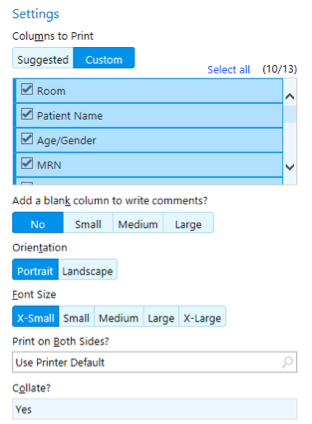
6. Get the OR Schedule for today from the accredited fellows.
- This should be on an Excel spreadsheet with the OR schedule (and assignments) on top and on-call schedule for the week at the bottom
7. Print the OR schedule and Call Schedule for today, after you ensure the following format:
- On Excel, click Print --> Fit All Columns on One Page.
- Check the preview to make sure it takes no more than half the page. If not, shrink font to Arial 8 (at the smallest) and tweak columns to ensure fit
8. Print the NICU Surgery Census list. Tape the printed list to the bottom of the printed OR schedule.
9. Make double-side copies, with the Surg Trial list on one side and the combined OR schedule/NICU list.
- Head over to the copier, place the two printed sheets on the feed.
- Enter the Ped Surg code: 420000
- Choose the “1-sided to 2-sided” option
- Make 30 copies
10. Bring copies to resident room
- Place 15 copies under post-it that says, “For NPs/Students/Residents/Fellows”, 15 copies under post-it that says, “For Betty”
For PM rounds, lists should be printed no later than 2:30PM (approximately 10 copies). Before printing, check with team members to ensure that all patients, including active ER consults, are on the list.
1. Follow the steps for printing an AM rounds list, EXCEPT do not print out the NICU census or the OR schedule. Are all Primary/Trauma/Active Consult patients on the Surg Trial list?